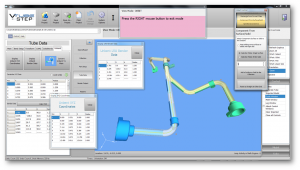Difference between revisions of "FARO Arm Error Messages"
From ATTWiki
(→FARO Arm Error Messagess) |
(→FARO Arm Error Messagess) |
||
| Line 27: | Line 27: | ||
This problem can indicate a failure in the arm's electronics, the scanner itself, a problem with the driver, or a problem with the USB communications on the Windows computer. | This problem can indicate a failure in the arm's electronics, the scanner itself, a problem with the driver, or a problem with the USB communications on the Windows computer. | ||
| − | + | Follow the steps below to fix the error: | |
| − | ===1 | + | ===1 Switch the FARO cable to a different USB port.=== |
| − | ===2 | + | ===2 If that fails, then uninstall and reinstall the driver.=== |
| − | ===3 | + | [[FARO Arm Drivers]] |
| − | ===4 | + | ===3 Try another computer to try to rule out computer port failure.=== |
| + | ===4 If all of that fails, then call FARO for repair.=== | ||
</td> | </td> | ||
Latest revision as of 13:21, 10 August 2022
|
FARO Arm Error Messagess
|
This is a dialog from the FARO driver - not VTube-LASER. This problem can indicate a failure in the arm's electronics, the scanner itself, a problem with the driver, or a problem with the USB communications on the Windows computer. Follow the steps below to fix the error: 1 Switch the FARO cable to a different USB port.2 If that fails, then uninstall and reinstall the driver.3 Try another computer to try to rule out computer port failure.4 If all of that fails, then call FARO for repair. |
|
Other Pages
- Back to the VTube-STEP page
- Back to the VTube-LASER page