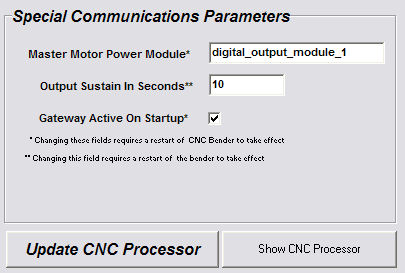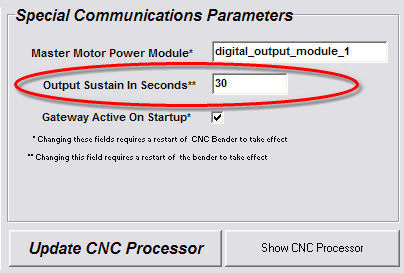Difference between revisions of "Output Sustain in Seconds"
From ATTWiki
(→Changing the Value) |
|||
| (9 intermediate revisions by one user not shown) | |||
| Line 3: | Line 3: | ||
This is a LOW LEVEL variable in CNC Bender that allows you to set the sustain time for the output module that keeps the bender running.<p> | This is a LOW LEVEL variable in CNC Bender that allows you to set the sustain time for the output module that keeps the bender running.<p> | ||
| − | |||
</p> | </p> | ||
| Line 10: | Line 9: | ||
| − | === | + | ===Why Change This Value?=== |
<table cellpadding="15" width = 650> | <table cellpadding="15" width = 650> | ||
<tr valign="top"> | <tr valign="top"> | ||
<td bgcolor="#f0f0f0" width = 200> | <td bgcolor="#f0f0f0" width = 200> | ||
| − | + | Master power shuts off during Process List build. | |
</td> | </td> | ||
<td bgcolor="#e3e4f5"> | <td bgcolor="#e3e4f5"> | ||
<ol> | <ol> | ||
| − | + | The default value is 10 seconds. But in some cases, it may be necessary to set this value higher if other processes require too much CPU time to service this output module within 10 seconds. This may be the situation when building a very large process list in CNC Bender Lite software while the bender is running. | |
| − | + | ||
</ol> | </ol> | ||
</td> | </td> | ||
| Line 30: | Line 29: | ||
<tr valign="top"> | <tr valign="top"> | ||
<td bgcolor="#f0f0f0" width = 200> | <td bgcolor="#f0f0f0" width = 200> | ||
| − | + | Master power pops off/on from time to time. | |
</td> | </td> | ||
<td bgcolor="#e3e4f5"> | <td bgcolor="#e3e4f5"> | ||
<ol> | <ol> | ||
| − | + | The output module sustain time is either too low, or some other process in the operator station is taking too much of the CPU time. It is possible that the name of the output module in this menu is incorrect. If this is the case then the default sustain time of 1 second is used. (One second is too low for most bender systems.) | |
| − | + | ||
</ol> | </ol> | ||
</td> | </td> | ||
| Line 42: | Line 40: | ||
| − | See also [[ | + | ===Changing the Value=== |
| + | |||
| + | Change the value by touching the field in the Special Communications Parameters section. Set the value in whole seconds. | ||
| + | |||
| + | [[Image:cnclite_lowlevel_processor_output10seconds.jpg|CNC Bender Lite - PROCESSOR Tab, Special Communications section of Low Level Menu]] | ||
| + | |||
| + | |||
| + | In this example, the value has been changed to 30 seconds. | ||
| + | |||
| + | [[Image:cnclite_lowlevel_processor_output30seconds_circled.jpg|CNC Bender Lite - PROCESSOR Tab, Special Communications section of Low Level Menu]] | ||
| + | |||
| + | |||
| + | |||
| + | See also [[Master Power On]]<br> | ||
| − | --[[User:Mcone|Mcone]] | + | --[[User:Mcone|Mcone]] 15:03, 11 January 2007 (EST) |
Latest revision as of 20:19, 11 January 2007
Why Change This Value?
|
Master power shuts off during Process List build. |
|
|
Master power pops off/on from time to time. |
|
Changing the Value
Change the value by touching the field in the Special Communications Parameters section. Set the value in whole seconds.
In this example, the value has been changed to 30 seconds.
See also Master Power On
--Mcone 15:03, 11 January 2007 (EST)